AngularJS Searchable Multi-select Dropdown Directive
A simple multi-select dropdown AngularJS directive with search functionality.
Purpose
In a project I am working on right now, I needed a UI element to allow the user select more than one item from a big selection. I liked how the Github widget for selecting issue labels looked. So, that was the inspiration:
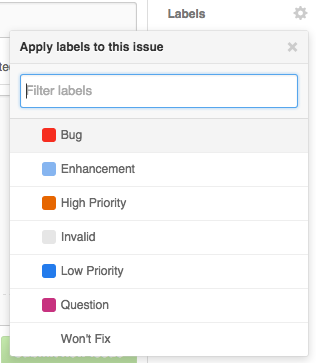
Dom Manipulations should not exist in controllers, services or anywhere else but in directives. - Angular Best Practices
Building the directive
Desirably, the directive should be as customizable as possible. With that in mind, these are the properties that the directive can take:
- display-attr: The object attribute that needs to be displayed
- selected-items: Items that are selected (Should be a subset of all-items)
- all-items: All the items that will be part of the dropdown
- add-item: A call-back function when clicking on an unselected item
- remove-item: A call-back function when clicking on an selected item
<searchable-multiselect display-attr="name"
selected-items="user.languages" all-items="allLanguages"
add-item="addLanguageToUser(item,user)"
remove-item="removeLanguageFromUser(item,user)" >
</searchable-multiselect>Hence, the directive initially looks like this:
app.directive("searchableMultiselect", this.searchableMultiselect = function($timeout) {
return {
templateUrl: 'searchableMultiselect.html',
restrict: 'E',
scope: {
displayAttr: '@',
selectedItems: '=',
allItems: '=',
addItem: '&',
removeItem: '&'
},
link: function(scope, element, attrs) {
}
}
});And the template is a bootstrap-ui dropdown element with a custom search input filter:
<div class="dropdown searchable-multi-select"
dropdown on-toggle="toggled(open)">
<a class="dropdown-toggle btn btn-default"
data-toggle="dropdown"
dropdown-toggle data-target="#"
tooltip="{{ commaDelimitedSelected() }}"
ng-class="{'disabled': readOnly}">
<span class="limit-ellipses"
ng-style="{ 'width' : width }">
<small>{{ commaDelimitedSelected() }}</small>
<b class="caret" ng-if="!readOnly && allItems.length"></b>
</span>
</a>
<ul ng-if="!readOnly && allItems.length"
class="dropdown-menu dropdown-menu-form form-control"
role="menu">
<li>
<input type="text"
class="form-control"
ng-model="searchQuery"
placeholder="Search"></input>
</li>
<li ng-repeat="item in ::allItems track by $index"
ng-hide="searchQuery.length && item[displayAttr].toLowerCase().indexOf(searchQuery.toLowerCase()) < 0">
<label class="checkbox clickable"
ng-click="updateSelectedItems(item)"
ng-class="{'text-success': isItemSelected(item) }">
{{ item[displayAttr] }}
<span class="glyphicon glyphicon-remove pull-right clickable"
ng-show="isItemSelected(item)"></span>
</label>
</li>
</ul>
</div>As you might have noticed, I used ng-hide instead of ng-repeat filter, that is because the filter redraws the DOM on everykey-stroke which is an overkill.
The widget shows a comma-delimitted list of the selected items or ‘Nothing Selected’ string, this is done using a simple scope method:
scope.commaDelimitedSelected = function() {
var list = "";
angular.forEach(scope.selectedItems, function (item, index) {
list += item[scope.displayAttr];
if (index < scope.selectedItems.length - 1) list += ', ';
});
return list.length ? list : "Nothing Selected";
}Since this string might not fit inside the widget, I also have it displayed as tooltip.
Clicking an item tiggers updateSelectedItem() method, which first looks if the item is selected or not, then calls the proper call-back method on the controller
scope.updateSelectedItems = function(obj) {
var selectedObj;
for (i = 0; typeof scope.selectedItems !== 'undefined' && i < scope.selectedItems.length; i++) {
if (scope.selectedItems[i][scope.displayAttr].toUpperCase() === obj[scope.displayAttr].toUpperCase()) {
selectedObj = scope.selectedItems[i];
break;
}
}
if ( typeof selectedObj === 'undefined' ) {
scope.addItem({item: obj});
} else {
scope.removeItem({item: selectedObj});
}
};The last scope method I needed was one that returns a boolean indicating whether a given item is selected or not. This is used to set the proper class on the widget
scope.isItemSelected = function(item) {
if ( typeof scope.selectedItems === 'undefined' ) return false;
var tmpItem;
for (i=0; i < scope.selectedItems.length; i++) {
tmpItem = scope.selectedItems[i];
if ( typeof tmpItem !== 'undefined'
&& typeof tmpItem[scope.displayAttr] !== 'undefined'
&& typeof item[scope.displayAttr] !== 'undefined'
&& tmpItem[scope.displayAttr].toUpperCase() === item[scope.displayAttr].toUpperCase() ) {
return true;
}
}
return false;
};The end result looks like this:
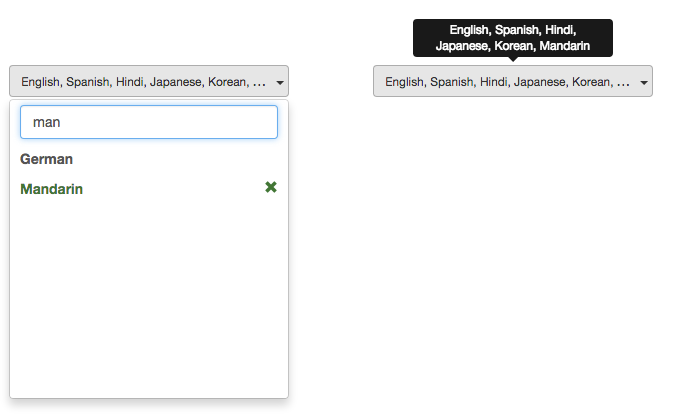
A full working demo is available on Plunker
Hope this is useful to you.